Step 1: Pick an RSS reader to use. While I use Google reader and therefore use it in my examples, there are a wealth of RSS readers for you to choose from.
Step 2: Subscribe to RSS feeds from the website for journals that offer RSS feeds. For example this shows the RSS link from Heart Online. All you have to do is copy the link and add it as a subscription in google reader.
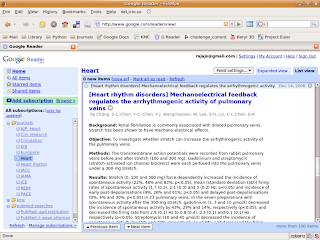
Now Google reader (or any other reader you choose to use) becomes a central location for you to review the titles and abstracts of the latest publications in the journals you have chosen. Note how I have organize the journals under one folder in Google reader. I also mark items I want to read in detail later with a star. Using Google reader and RSS has given me an immense advantage in keeping abreast of the latest literature in my field of interest. Try it out and let me know how you find it!
More Info:
Creating RSS for a feedless journal
RSS from pubmed search






No comments:
Post a Comment